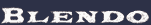Air Forte FAQ
- What systems does Air Forte run on?
- The game crashes.
- What DRM does Air Forte use?
- How can I buy Air Forte?
- What are the system requirements?
- How can I reset my video settings?
- The game is running slowly. How can I speed it up?
- My gamepads/joysticks aren't working!
What systems does Air Forte run on?
Air Forte runs on:- Windows: Windows XP, 2000, Vista, and 7.
- Mac OSX: Mac OSX 10.4 and up (universal binary)
- Linux: tested on 32-bit Ubuntu 10.04 and Fedora 13.
The game crashes.
Please try the following solutions:Solution 1
- Go to Air Forte's
- Go to Air Forte's
- Go to Air Forte's
- Go to Air Forte's
What DRM does Air Forte use?
Air Forte doesn't use any DRM or copy protection. We here at Blendo Games believe in giving our supporters the smoothest game experience possible.How can I buy Air Forte?
Get Air Forte on Steam. This includes the Windows and Mac builds.What are the system requirements?
My video settings are all messed up. How can I reset my video settings?
Start the game normally. While the game is loading, press and hold down the SHIFT key. A message will appear saying "Video settings have been reset."The game is running slowly. How can I speed it up?
Try turning on "netbook mode." Access this through the Options menu. Netbook mode turns off some of the graphic effects.You can also try lowering the screen resolution. Access this through the Video Settings in the Options menu.