- How do I report a bug?
- General troubleshooting
- Where are the settings and savegame files?
- Error message: Skin Deep requires a graphics card that supports DirectX 11_0 feature level or higher.
- Error message: Skin Deep was unable to access any potential save folder.
- Error message: Skin Deep requires a CPU that supports SSE4.1 or higher.
- The screen sometimes turns black.
- The game freezes during the opening logos.
- Why is 60 frames per second the maximum framerate?
- Where does Steam download Workshop content to?
- Help! My question isn't answered here
How do I report a bug?
- Join the Skin Deep Discord server and write a report in the #skin-deep-bugreports channel. This is the best way for us to get back to you.
- Or, use the in-game 'Report-a-bug' to write a report. This is in the main menu of the game.
General troubleshooting
These are various solutions that can sometimes resolve some graphical, crash, and performance issues.1. Verify Steam Integrity
Verifying the integrity of your Steam files will ensure the game is installed correctly.- In your Steam library, right-click on Skin Deep.
- Select: Properties > Installed Files > Verify integrity of game files
2. Update your video drivers
Outdated video drivers can sometimes resolve graphical/performance issues.3. Ensure your computer is using its dedicated GPU
Some computers/laptops have two graphic chips. You'll want to ensure that the high-performance graphics chip is being used for the game.- This setting is usually accessed via the NVidia Control Panel or AMD Control Panel.
- When you run Skin Deep and go to the Video Options menu, it will display which graphics chip is being used.
Where are the settings and savegame files?
These files are located in the roaming folder. To access it:- Press Windows+R
- Paste in: %appdata%\skindeep
Error message: Skin Deep requires a graphics card that supports DirectX 11_0 feature level or higher.
This message means the game does not support your video card.Solutions:
- Get a video card that supports DirectX 11 or higher.
- Or, refund the game (Steam, Epic Games Store)
Error message: Skin Deep was unable to access any potential save folder.
This message means the game encountered an issue when trying to write or read Skin Deep's settings files & save files.Solutions:
- Antivirus or firewall software may cause this. In your antivirus or firewall software, please whitelist the game & the save folder: %appdata%\skindeep
- Ensure your Windows user account has the proper administration privileges to run programs and create/save/overwrite files.
Error message: Skin Deep requires a CPU that supports SSE4.1 or higher.
This message means the game does not support your CPU.Solutions:
- Play the game on a CPU that supports SSE4.1 or higher.
- Or, refund the game (Steam, Epic Games Store)
The screen sometimes turns black.
Some computers have an issue during gameplay where the screen occasionally turns black.Solutions:
- Right-click on Skin Deep in your Steam library.
- Select: Properties > General > Launch Options > paste in:
+set r_AMDWorkaround 1
The game freezes during the opening logos.
This issue is generally associated with the Intel Iris Xe Graphics card.Solutions:
Update your video drivers at the Intel drivers site.Why is 60 frames per second the maximum framerate?
To set expectations: we don't have plans to increase the framerate beyond 60 frames per second.- Increasing beyond 60 FPS was something we did consider earlier during development.
- However, for context, we have a very small core team, largely of people working part-time.
- The game is built in idTech4, an older game engine made in the year 2004, that is fundamentally architected with this specific maximum framerate.
- Other fellow idTech4 projects have attempted to tackle having 60+ FPS, and they themselves have had a very challenging time with the task. This feature was something that would require a significant amount of time/budget.
It was not an easy decision, and we ourselves would've liked it, but there were practical realities we had to acknowledge. I'm very proud of the work we've done.
Where does Steam download Workshop content to?
Steam Workshop content is saved to the folder:[steam installation folder]\steamapps\workshop\content\301280
Note: you probably shouldn't edit these files, as it may cause issues.
Help! My question isn't answered here
- Join the Skin Deep Discord server
- Please write a report in the #skin-deep-bugreports channel.